-
In the field
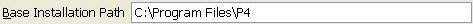 you can enter the base installation path. This base installation path should have subdirectories
like "help" and "bin". P4 uses this path to access the help files, to find the executables "lyapunov.exe"
and "separatrice.exe", and to find the P4/Reduce and P4/Maple code.
The most convenient way to alter this field is by pressing the
you can enter the base installation path. This base installation path should have subdirectories
like "help" and "bin". P4 uses this path to access the help files, to find the executables "lyapunov.exe"
and "separatrice.exe", and to find the P4/Reduce and P4/Maple code.
The most convenient way to alter this field is by pressing the
 button and browsing towards the installation directory.
button and browsing towards the installation directory.
Normally, P4 automatically detects the correct path.
-
In the field
 you can enter the sum-table path. This location should be a writeable location.
P4 uses this path to store its sum-tables (during calculation of lyapunov coefficients). This tables
contain lists of sum-decompositions of positive integers in N parts. Since for large values of N
these tables are hard to compute, they are stored on disc so that they only need to be computed the
first time they are needed.
The most convenient way to alter this field is by pressing the
you can enter the sum-table path. This location should be a writeable location.
P4 uses this path to store its sum-tables (during calculation of lyapunov coefficients). This tables
contain lists of sum-decompositions of positive integers in N parts. Since for large values of N
these tables are hard to compute, they are stored on disc so that they only need to be computed the
first time they are needed.
The most convenient way to alter this field is by pressing the
 button and browsing towards the directory of your choice.
button and browsing towards the directory of your choice.
By default, P4 defines the sum-table path as a subdirectory of the installation directory.
Change this only if the users of P4 do not always have write access in the installation directory.
In that case, it is most convenient to use the system's temporary directory as the sum-table path.
-
In the field
 you can enter the system's temporary path. P4 uses this to store temporary files. Users of P4 need to have
write access to this directory.
The most convenient way to alter this field is by pressing the
you can enter the system's temporary path. P4 uses this to store temporary files. Users of P4 need to have
write access to this directory.
The most convenient way to alter this field is by pressing the
 button and browsing towards the directory of your choice.
button and browsing towards the directory of your choice.
-
In the field
 you can enter the location of the command-line version of a recent maple installation.
The most convenient way to alter this field is by pressing the
you can enter the location of the command-line version of a recent maple installation.
The most convenient way to alter this field is by pressing the
 button and browsing towards the executable. On Windows,
you can find the binary files of Maple in the subdirectory "bin.win" of the Maple installation.
Up to version 9.5 the command line version was named "cmaple#.#.exe", where #.# contains the version
number. From version 10 the command line version is simply called "cmaple.exe". On Linux,
just enter "cmaple" in this field, and use the Linux command line to
define cmaple as a symbolic link towards your version of maple.
button and browsing towards the executable. On Windows,
you can find the binary files of Maple in the subdirectory "bin.win" of the Maple installation.
Up to version 9.5 the command line version was named "cmaple#.#.exe", where #.# contains the version
number. From version 10 the command line version is simply called "cmaple.exe". On Linux,
just enter "cmaple" in this field, and use the Linux command line to
define cmaple as a symbolic link towards your version of maple.
-
The "reduce executable" field is not relevant for the Windows version of P4. On Linux, just enter "reduce"
(which is the default choice).
After you have entered the settings, press the  to confirm the changes. Press
to confirm the changes. Press
 to cancel any changes.
to cancel any changes.
The  button will reset the settings. In particular P4 will then try to locate Maple automatically by inspecting the windows registry.
button will reset the settings. In particular P4 will then try to locate Maple automatically by inspecting the windows registry.
Note: It is advised to try to study a trivial vector field, like {xdot=-y, ydot=x}, using P4, in order to test the installation.
 Back to the main page
Back to the main page
 Back to the windows page
Back to the windows page


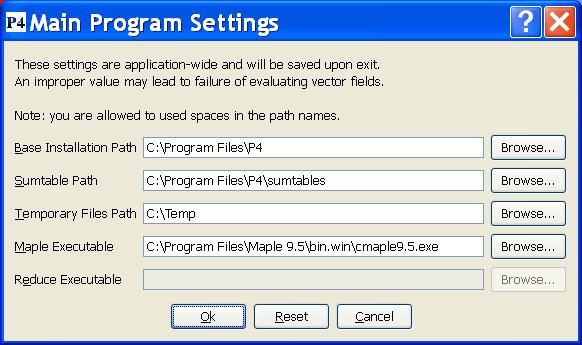
 button.
From within the "P4 About box", you can access the main settings window.
button.
From within the "P4 About box", you can access the main settings window.
 (see below).
(see below).
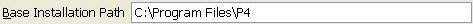
 button and browsing towards the installation directory.
button and browsing towards the installation directory.

 button and browsing towards the directory of your choice.
button and browsing towards the directory of your choice.

 button and browsing towards the directory of your choice.
button and browsing towards the directory of your choice.

 button and browsing towards the executable. On Windows,
you can find the binary files of Maple in the subdirectory "bin.win" of the Maple installation.
Up to version 9.5 the command line version was named "cmaple#.#.exe", where #.# contains the version
number. From version 10 the command line version is simply called "cmaple.exe". On Linux,
just enter "cmaple" in this field, and use the Linux command line to
define cmaple as a symbolic link towards your version of maple.
button and browsing towards the executable. On Windows,
you can find the binary files of Maple in the subdirectory "bin.win" of the Maple installation.
Up to version 9.5 the command line version was named "cmaple#.#.exe", where #.# contains the version
number. From version 10 the command line version is simply called "cmaple.exe". On Linux,
just enter "cmaple" in this field, and use the Linux command line to
define cmaple as a symbolic link towards your version of maple.
 to confirm the changes. Press
to confirm the changes. Press
 to cancel any changes.
to cancel any changes. button will reset the settings. In particular P4 will then try to locate Maple automatically by inspecting the windows registry.
button will reset the settings. In particular P4 will then try to locate Maple automatically by inspecting the windows registry.
 Back to the main page
Back to the main page
 Back to the windows page
Back to the windows page