 Polynomial Planar Phase Portraits
FAST INTRODUCTION
Once you have entered into the program you will see the P4 window:
Polynomial Planar Phase Portraits
FAST INTRODUCTION
Once you have entered into the program you will see the P4 window:
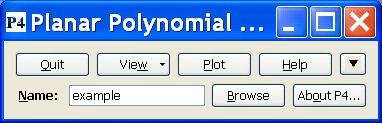 You must provide a name (like ``example'' in the above picture) of a file that either exists (P4 will take it)
or not (it will create a new one). By default all the input files have the extension
.inp, so you do not need to enter it, simply the name. Now you press
button
You must provide a name (like ``example'' in the above picture) of a file that either exists (P4 will take it)
or not (it will create a new one). By default all the input files have the extension
.inp, so you do not need to enter it, simply the name. Now you press
button  .
The window unfolds in a larger window:
.
The window unfolds in a larger window:
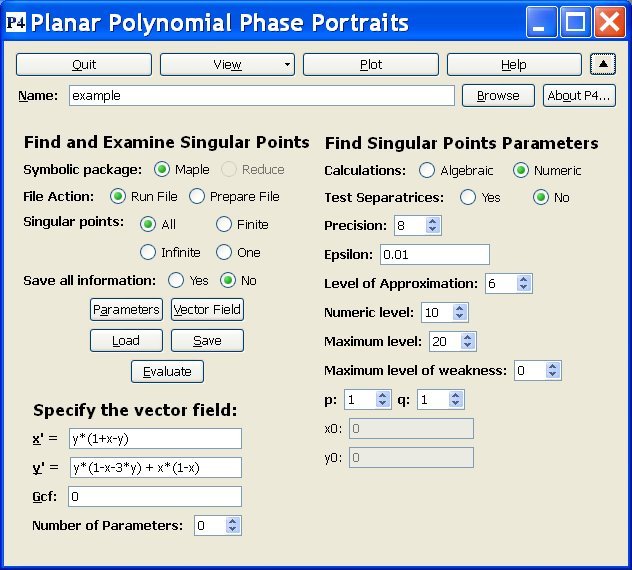 Be sure that you have the
Be sure that you have the  and the
and the  option activated.
In case you introduced the name of an existing file, now you must press
option activated.
In case you introduced the name of an existing file, now you must press  . Otherwise, you will need to introduce a new differential system in the sub-window
. Otherwise, you will need to introduce a new differential system in the sub-window
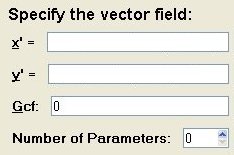 (Pressing the
(Pressing the  button will hide/show this subwindow. You could choose to hide the window
after you enter the vector field, in order to save screen space.)
Introduce a system using variables x and y. You may use the symbols
"+", "-", "*", "/",
"^", "(", and ")" apart
from real numbers. You can also introduce special funtions as sqrt(),
sin(), cos(), tan(), ln(), exp() in
the coefficients of the Polynomial Differential System, and any other accepted
by REDUCE or MAPLE. Be sure that what you introduce is a polynomial differential
system on the variables x and y.
Do not worry yet for the other options of this window. After you typed in the equations, your window may look like:
button will hide/show this subwindow. You could choose to hide the window
after you enter the vector field, in order to save screen space.)
Introduce a system using variables x and y. You may use the symbols
"+", "-", "*", "/",
"^", "(", and ")" apart
from real numbers. You can also introduce special funtions as sqrt(),
sin(), cos(), tan(), ln(), exp() in
the coefficients of the Polynomial Differential System, and any other accepted
by REDUCE or MAPLE. Be sure that what you introduce is a polynomial differential
system on the variables x and y.
Do not worry yet for the other options of this window. After you typed in the equations, your window may look like:
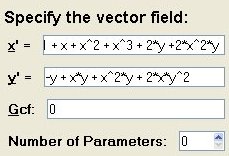 You can close the subwindow by pressing
the
You can close the subwindow by pressing
the  button but it is not necessary at all. Now you are ready to study the system you
have introduced. Simply go to the Vector Field window and press the button
button but it is not necessary at all. Now you are ready to study the system you
have introduced. Simply go to the Vector Field window and press the button
 .
You will see the window from which you started the program that starts receiving
information from it. Wait until it stops writting and you get a mesage
like:
.
You will see the window from which you started the program that starts receiving
information from it. Wait until it stops writting and you get a mesage
like:
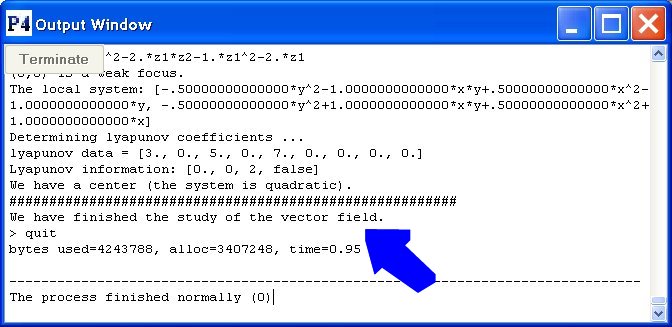 Now you may plot the Planar Polynomial Phase Portrait. On top of the P4 window, you will find the plot button
Now you may plot the Planar Polynomial Phase Portrait. On top of the P4 window, you will find the plot button  . Press it to open the plot window:
. Press it to open the plot window:
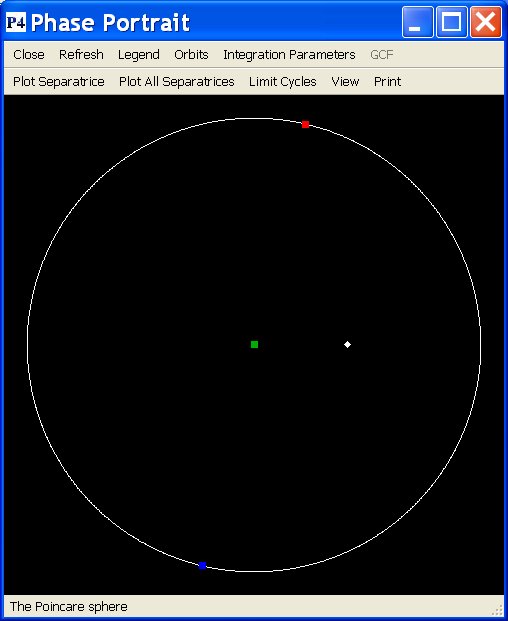 You will see a circle representing the infinite and some symbols representing
the singular points. You can get more information about them if you press
the button
You will see a circle representing the infinite and some symbols representing
the singular points. You can get more information about them if you press
the button  where
you get the keys we use to represent the different points and orbits:
where
you get the keys we use to represent the different points and orbits:
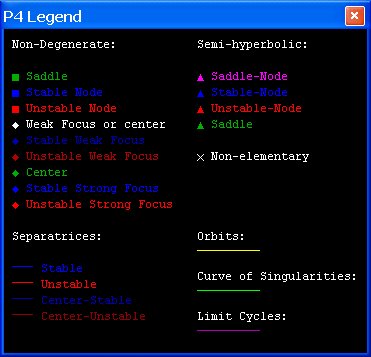 Now you may press button
Now you may press button 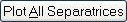 and
you will see as all separatrices of the Planar Polynomial Phase Portrait
are drawn:
and
you will see as all separatrices of the Planar Polynomial Phase Portrait
are drawn:
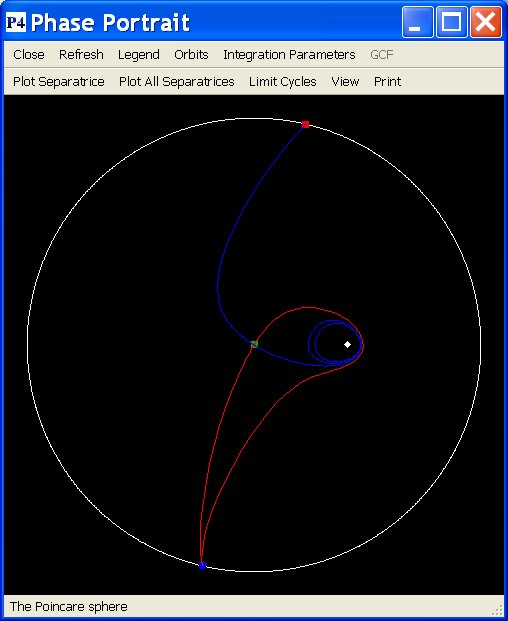 In case that one (or several) singular point(s) were non elementary
then some separatrices may not be drawn completely and you should refer
to the wider explanation of this window to get them.
In
order to read all the information about the system you must press button
In case that one (or several) singular point(s) were non elementary
then some separatrices may not be drawn completely and you should refer
to the wider explanation of this window to get them.
In
order to read all the information about the system you must press button
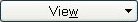 in the P4 window.
Please note that this button includes a menu. So, if you press it you will see the two
options of this button so you may chose between viewing information in a finite region
and information at infinity.
Now you may store the file you have introduced. Just press the button
in the P4 window.
Please note that this button includes a menu. So, if you press it you will see the two
options of this button so you may chose between viewing information in a finite region
and information at infinity.
Now you may store the file you have introduced. Just press the button  in
the P4
window.
Now we are ready to leave the program. You may close the plot window by pressing
the
in
the P4
window.
Now we are ready to leave the program. You may close the plot window by pressing
the  button, or by using the menu in the
button, or by using the menu in the  button.
But if you press the
button.
But if you press the 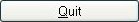 button
in the P4 window, you will close the program.
You may also start a new study by changing the file in the P4
window, or by entering a new system in the Vector
Field subwindow.
button
in the P4 window, you will close the program.
You may also start a new study by changing the file in the P4
window, or by entering a new system in the Vector
Field subwindow.
 Back to the main page
Back to the main page


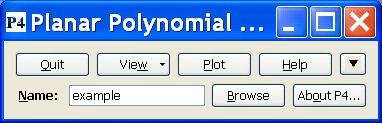
 .
The window unfolds in a larger window:
.
The window unfolds in a larger window:
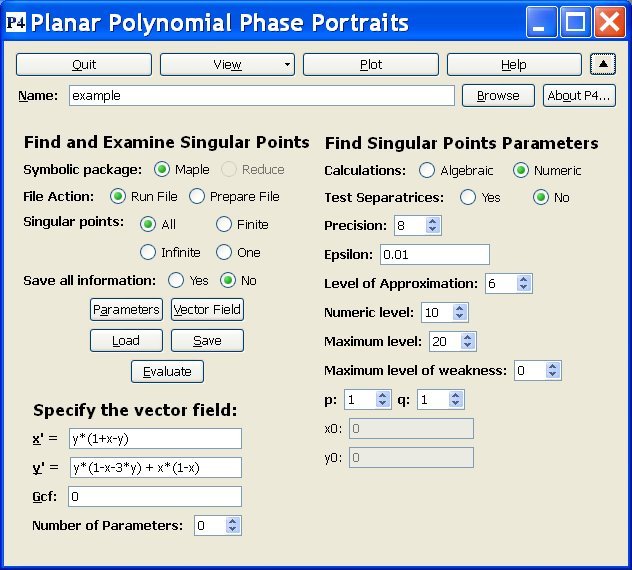
 and the
and the  option activated.
In case you introduced the name of an existing file, now you must press
option activated.
In case you introduced the name of an existing file, now you must press  . Otherwise, you will need to introduce a new differential system in the sub-window
. Otherwise, you will need to introduce a new differential system in the sub-window
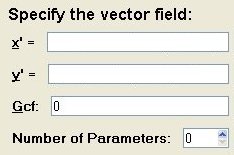
 button will hide/show this subwindow. You could choose to hide the window
after you enter the vector field, in order to save screen space.)
Introduce a system using variables x and y. You may use the symbols
"+", "-", "*", "/",
"^", "(", and ")" apart
from real numbers. You can also introduce special funtions as sqrt(),
sin(), cos(), tan(), ln(), exp() in
the coefficients of the Polynomial Differential System, and any other accepted
by REDUCE or MAPLE. Be sure that what you introduce is a polynomial differential
system on the variables x and y.
Do not worry yet for the other options of this window. After you typed in the equations, your window may look like:
button will hide/show this subwindow. You could choose to hide the window
after you enter the vector field, in order to save screen space.)
Introduce a system using variables x and y. You may use the symbols
"+", "-", "*", "/",
"^", "(", and ")" apart
from real numbers. You can also introduce special funtions as sqrt(),
sin(), cos(), tan(), ln(), exp() in
the coefficients of the Polynomial Differential System, and any other accepted
by REDUCE or MAPLE. Be sure that what you introduce is a polynomial differential
system on the variables x and y.
Do not worry yet for the other options of this window. After you typed in the equations, your window may look like:
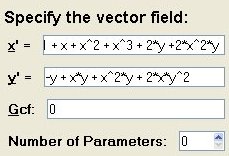
 button but it is not necessary at all. Now you are ready to study the system you
have introduced. Simply go to the Vector Field window and press the button
button but it is not necessary at all. Now you are ready to study the system you
have introduced. Simply go to the Vector Field window and press the button
 .
You will see the window from which you started the program that starts receiving
information from it. Wait until it stops writting and you get a mesage
like:
.
You will see the window from which you started the program that starts receiving
information from it. Wait until it stops writting and you get a mesage
like:
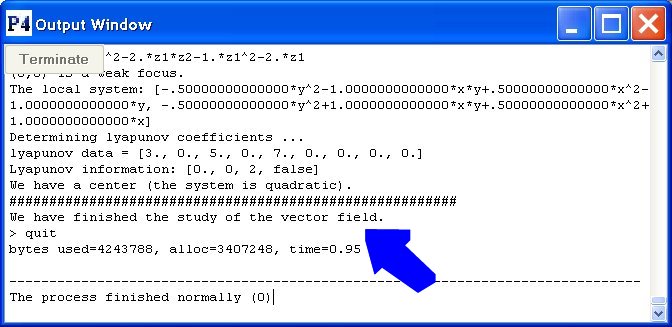
 . Press it to open the plot window:
. Press it to open the plot window:
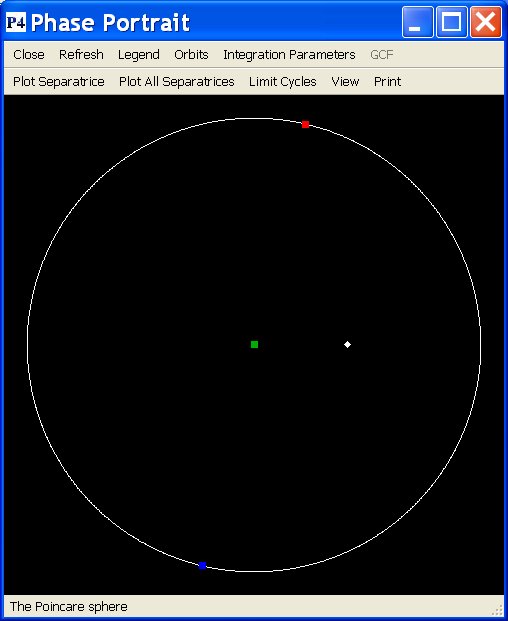
 where
you get the keys we use to represent the different points and orbits:
where
you get the keys we use to represent the different points and orbits:
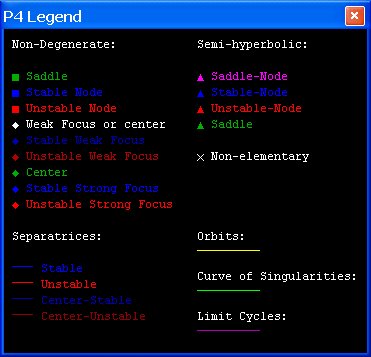
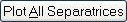 and
you will see as all separatrices of the Planar Polynomial Phase Portrait
are drawn:
and
you will see as all separatrices of the Planar Polynomial Phase Portrait
are drawn:
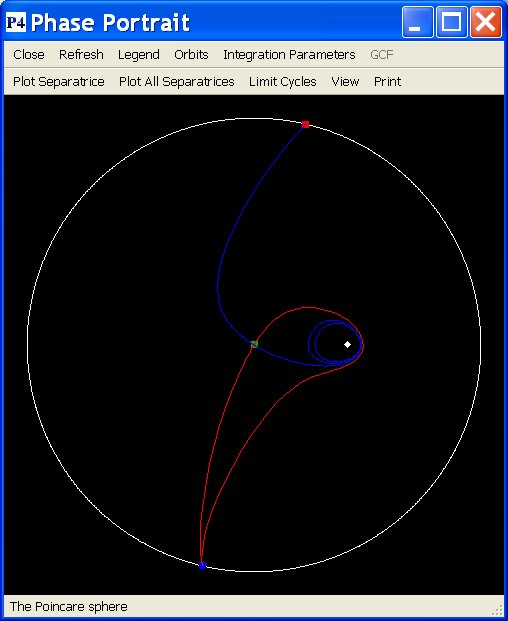
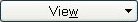 in the P4 window.
Please note that this button includes a menu. So, if you press it you will see the two
options of this button so you may chose between viewing information in a finite region
and information at infinity.
Now you may store the file you have introduced. Just press the button
in the P4 window.
Please note that this button includes a menu. So, if you press it you will see the two
options of this button so you may chose between viewing information in a finite region
and information at infinity.
Now you may store the file you have introduced. Just press the button  in
the P4
window.
Now we are ready to leave the program. You may close the plot window by pressing
the
in
the P4
window.
Now we are ready to leave the program. You may close the plot window by pressing
the  button, or by using the menu in the
button, or by using the menu in the  button.
But if you press the
button.
But if you press the 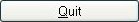 button
in the P4 window, you will close the program.
You may also start a new study by changing the file in the P4
window, or by entering a new system in the Vector
Field subwindow.
button
in the P4 window, you will close the program.
You may also start a new study by changing the file in the P4
window, or by entering a new system in the Vector
Field subwindow.
 Back to the main page
Back to the main page